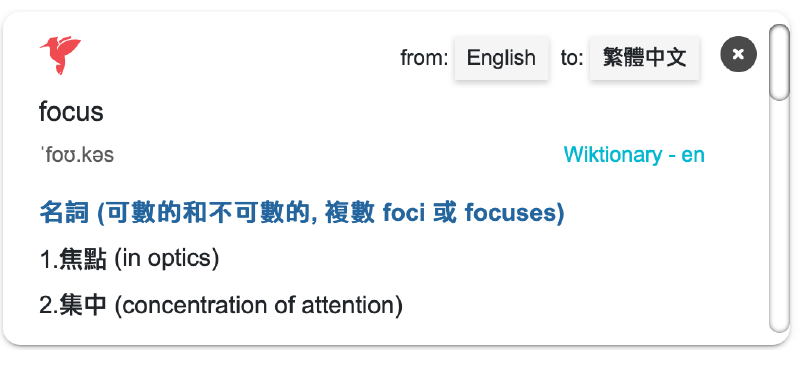Click to Translate helps advanced language learners immerse in content designed for native speakers. Our bilingual dictionary service has been designed to let the reader quickly see the definition in their own language, of words and phrases that they don’t know, so that they can carry on reading with only a brief interruption. Most advanced language learners don’t want a whole page translated to their own language as it can introduce errors that are hard to find and it takes away from the enjoyment of reading the original work. We are there for those who just need occasional help with their vocabulary. If you are confused by idioms or technical terms in English or Chinese, then don’t worry, just click on word!
Click once on the button to turn the service on, then just click on any word in the text and the definition will appear on your screen. Click to Translate is available in any browser or app where the owner has installed our service. If you would like to use our service on all websites and on subtitled video content from YouTube, then download the Woodpecker app from the App Store or Google Play.
The world’s largest bilingual dictionaries
We create bilingual dictionaries from creative commons projects, such as Wiktionary, Wikipedia and CC-CEDICT so when you use our products you have access to some of the world’s largest bilingual dictionaries. Although we provide translations of words and phrases we are not really a “translation” service, we are really a “dictionary” service. We don’t translate whole sentences (which can be prone to error) instead we provide you with the definitions of words, phrases and idioms that have been translated by others. In every definition we provide you with a live link back to exact page where we got the information so that you can see additional details. When you use our service, bear in mind that many words have more than one meaning and not all of them may have been translated. In addition, while our sources are generally trustworthy, openly editable content, while overall of high quality and extremely comprehensive can have mistakes and is at risk from vandalism. Therefore we disclaim all warranties related to the definitions we provide. Please see our legal page for more details on this. If you have doubts about a definition, then click the link to the source next to it for additional information about that entry and how to report an error to that dictionary project.
FAQ for users of Click to Translate
What languages do you support?
We have definitions for English words in these languages: Chinese (Simplified and Traditional), French, German, Portuguese, Japanese, Spanish, Vietnamese and Russian. We have definitions for Chinese (Simplified and Traditional) in English. We also have a monolingual English dictionary. We can add many more languages to the service and are gradually doing so.
What languages will you add in the future?
Our ability to add languages is limited by the number of available words in the creative commons corpus. Our most important source is English Wiktionary. This page shows the number of lemmas (root words) for each language. To make a good dictionary we need more than 20,000 lemmas with bilingual definitions. For instance, this page shows that as of November 2018, there were 152,370 Chinese lemmas, 55,707 German lemmas and 68,058 French lemmas in English Wiktionary. These are high numbers and our Chinese, German and French dictionaries are very comprehensive because of that. However there were only 11,478 Arabic, 11,199 Thai and 10,659 Turkish lemmas. This is too few for us to make a good dictionaries so we don’t support Arabic, Thai or Turkish at this time. To stay up to date on when we add new languages, subscribe to our mailing list at woodpeckerlearning.com
Where do the definitions in your dictionaries come from?
We compile our dictionaries from creative commons sources and follow the terms of their licences (typically CC-BY-SA) and the terms and conditions of the websites from which we downloaded the source material. So far, we are using material from the Wikimedia Foundation (Wiktionary, Wikipedia and their non-English equivalents) and CC-CEDICT, which is hosted by MDBG. Next to every definition we give a link to the online source so the reader can go there directly for additional information on the headword. This also meets the requirement in Wikimedia’s terms and conditions to credit their contributors for their work on that page.
How large are your dictionaries?
The table below shows the number of headwords we have in each dictionary and from where we got them.

In this table, Wiktionary (en) refers to the Wiktionary for English at en.wiktionary.org and Wiktionary (..) refers to the Wiktionary for the language of that row. For instance from Wiktionnaire (available at fr.wiktionary.org) we currently have 149,205 definitions in French for English words and phrases. There are a few points to note:
- The most common words will appear in all three dictionaries, however, the form of the definition will usually be different and when you go to the source, the additional information you find there will also be different.
- Bear in mind that many headwords can have multiple different meanings and therefore multiple definitions. For instance both Wiktionary and Wiktionnaire have 19 meanings for the English word “run”. Many words have multiple meanings so the number of definitions from Wiktionary and CC-CEDICT is many times more than the number of headwords listed above.
- English Wiktionary provides definitions for the root word only, however, we will automatically provide you will the relevant definition. For instance if you click on “running” then we will provide the definitions for the headword “run” within which you can see “running” listed as a inflection of “run”. On the other hand, French and Vietnamese Wiktionaries also provide definitions for inflections which is why they have the most headwords in the table above.
How do I use the Click to Translate service?
The first time you see the button it will say “Click to Translate is Off”. Click the button and it will say “Click to Translate is On”. From now on, whenever you touch (on a mobile device) or click (on a computer) a word, a pop-up box will appear with the definition in the language of your device or browser. You can scroll down within this pop-up box for additional information. If we did not choose the right language for your translations, then you can change this with the drop-down box inside the pop-up box. Using local storage, your browser will remember these settings, so whenever you return to a page on this domain, where this service has been activated, you will be able to click a word to get the translation. If you want to stop this service operating, just click the button so that “Click to Translate is Off” appears again. On a mobile device this service is called “Tap to Translate”.
Can I save the translations/definitions?
On a desktop device it is not too difficult to copy the contents of the pop-up box and paste it elsewhere. Our service is not designed for this, so sorry if you find it difficult, but it is not something that we currently support. However, if you do this, then you must keep the contents of the pop-up box for your personal use. In particular, you must not upload the data to any digital service for use by others.
FAQ for website owners and developers
For details about how to add our service to your website or app please see the FAQ for website owners.